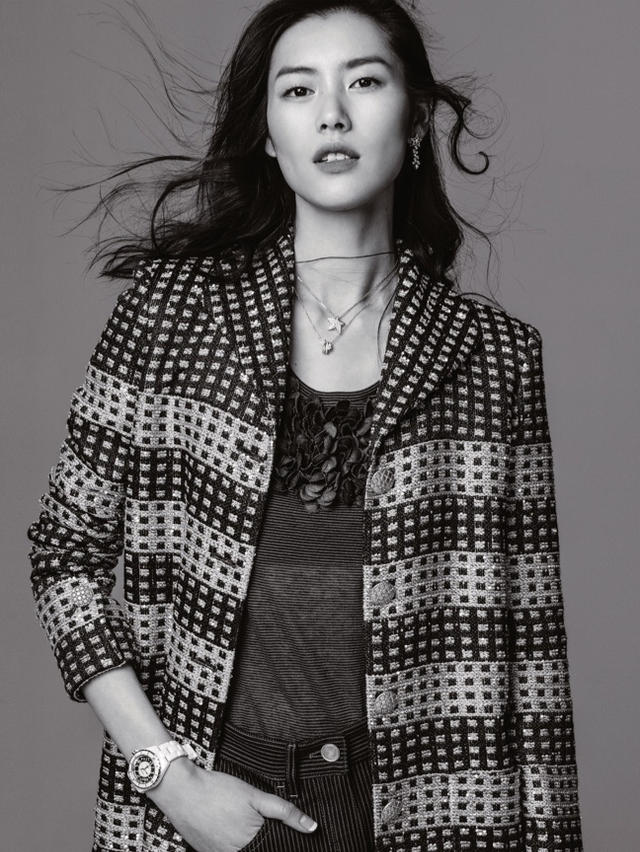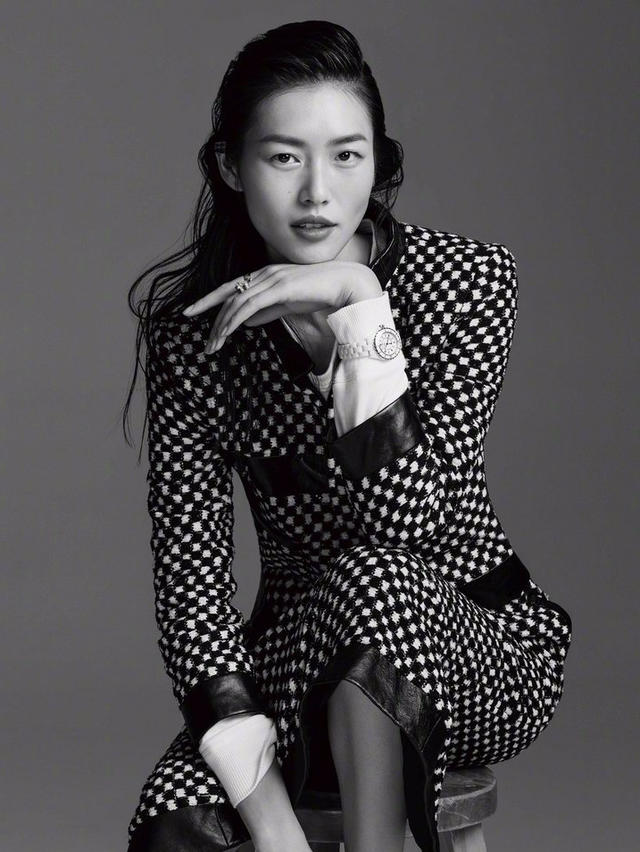DownButton
X
Usage
Example usage of component with optional props
<DownButton
btnColor="var(--pri-color)"
arrowColor="var(--black)"
arrowHover="white"
/>;
X
DarkenButton
X
Usage
Example usage of component with optional props
<DarkenButton
btnColor="var(--pri-color)"
hoverColor="var(--pri-hover)"
fontColor="white"
>
Hello
</DarkenButton>;
X
OutlineButton
X
Usage
Example usage of component with optional props - fontHoverColor optional if you want a specific color on hover
<OutlineButton
brdrColor="var(--pri-color)"
fillColor="var(--pri-off-white)"
fontHoverColor="var(--pri-off-white)"
>
Switcheroo
</OutlineButton>;
X
BlockButton
X
Usage
Example usage of component with optional props
<BlockButton
btnColor="var(--pri-color)"
hoverColor="var(--pri-hover)"
fontColor="white"
>
100% Contained
</BlockButton>;
X
OutlineButtonGroup
X
Usage
Example usage of component with optional props - fontHoverColor optional if you want a specific color on hover
<OutlineButtonGroup
brdrColor="var(--pri-color)"
fillColor="var(--pri-off-white)"
fontHoverColor="var(--pri-off-white)"
/>;
X
DarkenButtonGroup
X
Usage
Example usage of component with optional props
<DarkenButtonGroup
btnColor="var(--pri-color)"
hoverColor="var(--pri-hover)"
fontColor="white"
/>;
X
SlideArrowButton
X
Usage
Example usage of component with optional props
<SlideArrowButton btnColor="var(--pri-color)" fontColor="white">
Move Aside
</SlideArrowButton>;
X
AniColorLink
X
Usage
Example usage of component with optional props - href prop is manditory
<AniColorLink
href="http://www.casyjs.com"
aniColor="var(--pri-color)"
fontColor="var(--black)"
>
Campground
</AniColorLink>;
X
GrowingLoader
X
Usage
Example usage of component with optional props
<GrowingLoader color="var(--cp-pri-color)" />;
X
GrowingLoader
X
+
Usage
Example usage of component with optional props
<GrowingLoader color="var(--cp-pri-color)" />;
X
NextButton
X
Usage
Example usage of component with optional props - Points right by default
<NextButton left size="75px" color="lightsteelblue" />;
X
ThumbnailSlider
X
Usage
Example usage of component with optional props
<ThumbnailSlider
height="400px"
width="100%"
images={[
'https://cdn.rawgit.com/huijing/filerepo/gh-pages/lw1.jpg',
'https://cdn.rawgit.com/huijing/filerepo/gh-pages/lw2.jpg',
'https://cdn.rawgit.com/huijing/filerepo/gh-pages/lw3.jpg',
'https://cdn.rawgit.com/huijing/filerepo/gh-pages/lw4.jpg',
'https://cdn.rawgit.com/huijing/filerepo/gh-pages/lw5.jpg'
]}
/>;
X
CircleSlider
X
Copy
Paste
Create
CPC
Usage
Example usage of component with optional props
<CircleSlider
size="70vw"
speed="600ms"
heading1="Copy"
heading2="Paste"
heading3="Create"
heading4="CPC"
color1="#76B8B8"
color2="#459393"
color3="#76B8B8"
color4="#459393"
centerCircleColor="#176C6C"
/>;
X
SpinningBorder
X
Usage
Example usage of component with optional props
<SpinningBorder
priColor="#26a69a"
secColor="#005041"
innerColor="#fff"
speed="876ms"
size="85px"
thickness="20px"
/>;
X
TexturedLink
X
Usage
Example usage of component with optional props
<TexturedLink href="http://www.casyjs.com">
copypastecomponents.com
</TexturedLink>;
X
CircleSlideLink
X
Usage
Example usage of component with optional props
<CircleSlideLink priColor="coral" size="45px" href="http://www.casyjs.com">
click me
</CircleSlideLink>;